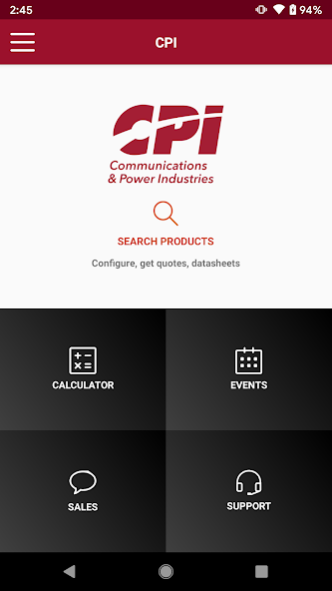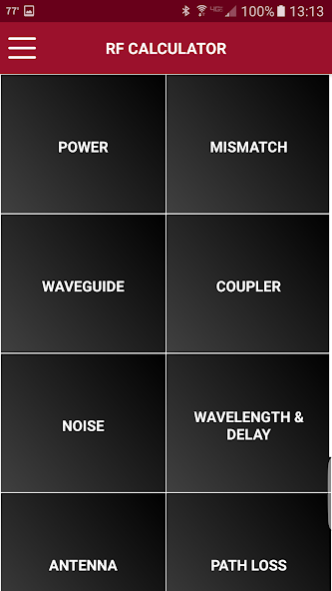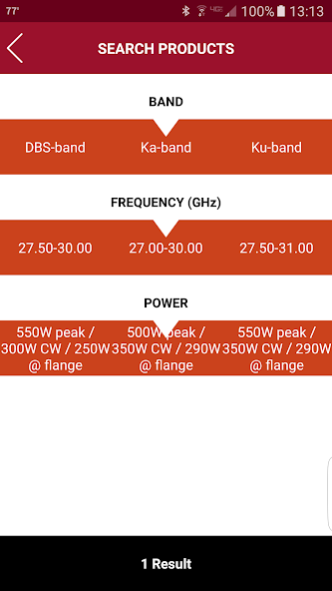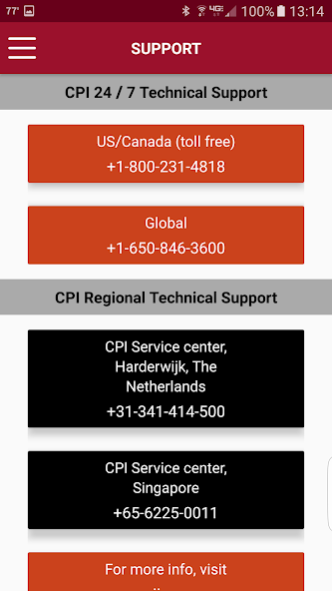CPI Satcom Products 1.3.1
Free Version
Publisher Description
This mobile application provides the necessary tools for uplink calculations, as well as connecting you to CPI’s industry leading amplifier products, global team of associates, and unmatched support network. The calculator recreates all of the critical calculations that were in the traditional slide rule, with many additional features. Also, find out at which industry events CPI will be present, and even use the app to request a meeting!
CPI's Satcom Division (CPI Satcom) is a worldwide leader in uplink amplifier products and systems for satellite communications. The company has played a pivotal role in the satcom industry since its inception. Today, its scope and global reach is unmatched, having shipped over 40,000 high power amplifiers (KPAs, TWTAs, and SSPAs/BUCs) to uplink stations in over 150 countries. CPI Satcom products for satellite uplink and troposcatter applications are available in all standard frequencies. CPI Satcom is uniquely equipped to be your one-stop HPA sub-system supplier for standard and emerging satcom applications.
About CPI Satcom Products
CPI Satcom Products is a free app for Android published in the Office Suites & Tools list of apps, part of Business.
The company that develops CPI Satcom Products is Communications and Power Industries Inc.. The latest version released by its developer is 1.3.1.
To install CPI Satcom Products on your Android device, just click the green Continue To App button above to start the installation process. The app is listed on our website since 2021-04-02 and was downloaded 21 times. We have already checked if the download link is safe, however for your own protection we recommend that you scan the downloaded app with your antivirus. Your antivirus may detect the CPI Satcom Products as malware as malware if the download link to com.cpi.cpisatcomproductguide is broken.
How to install CPI Satcom Products on your Android device:
- Click on the Continue To App button on our website. This will redirect you to Google Play.
- Once the CPI Satcom Products is shown in the Google Play listing of your Android device, you can start its download and installation. Tap on the Install button located below the search bar and to the right of the app icon.
- A pop-up window with the permissions required by CPI Satcom Products will be shown. Click on Accept to continue the process.
- CPI Satcom Products will be downloaded onto your device, displaying a progress. Once the download completes, the installation will start and you'll get a notification after the installation is finished.